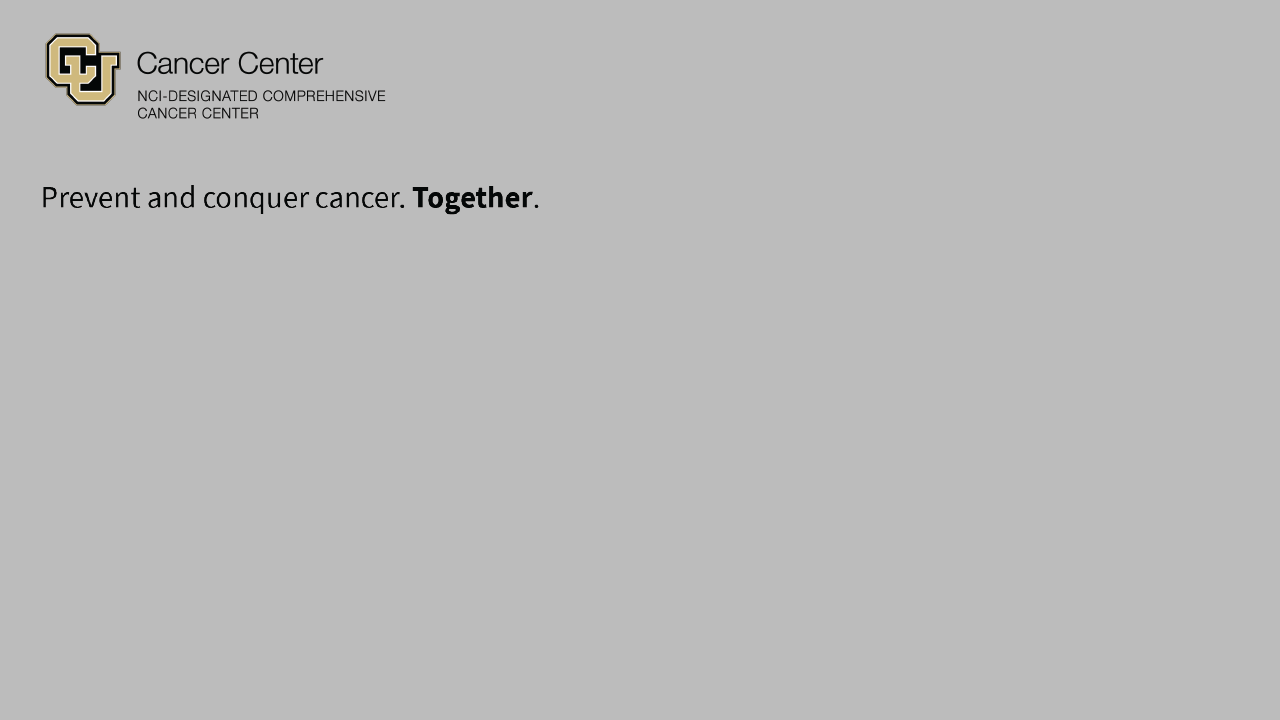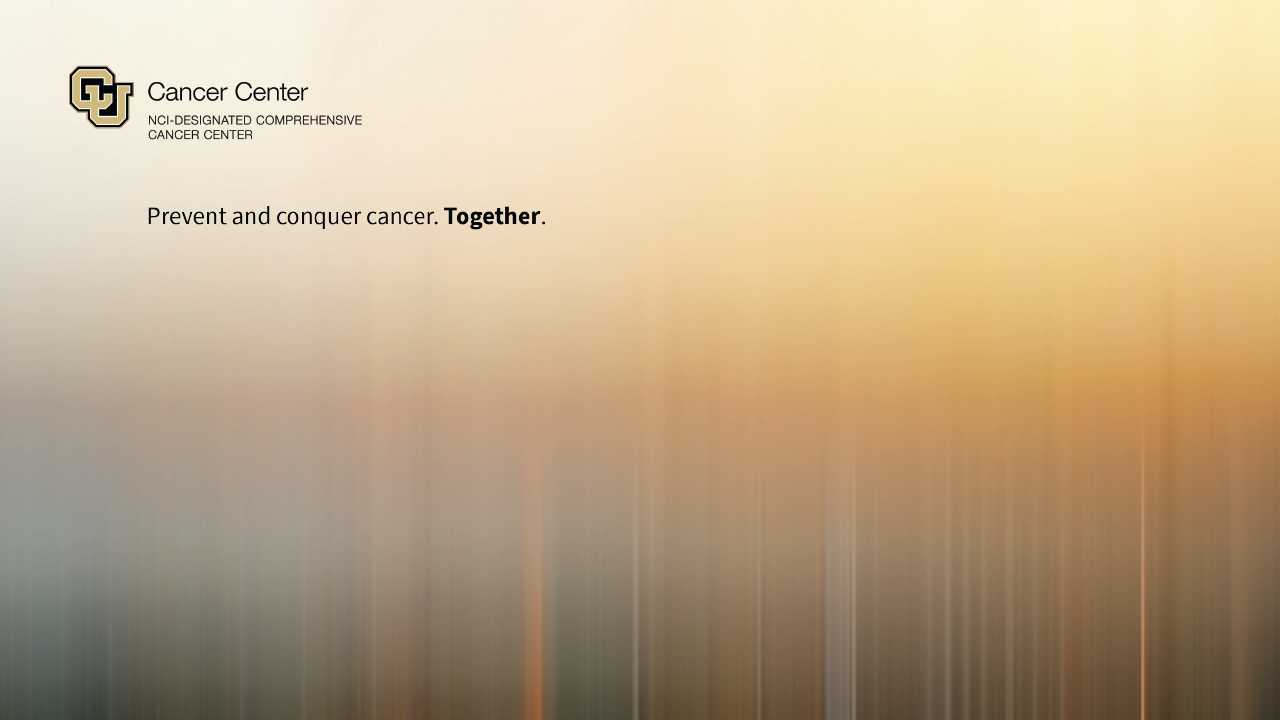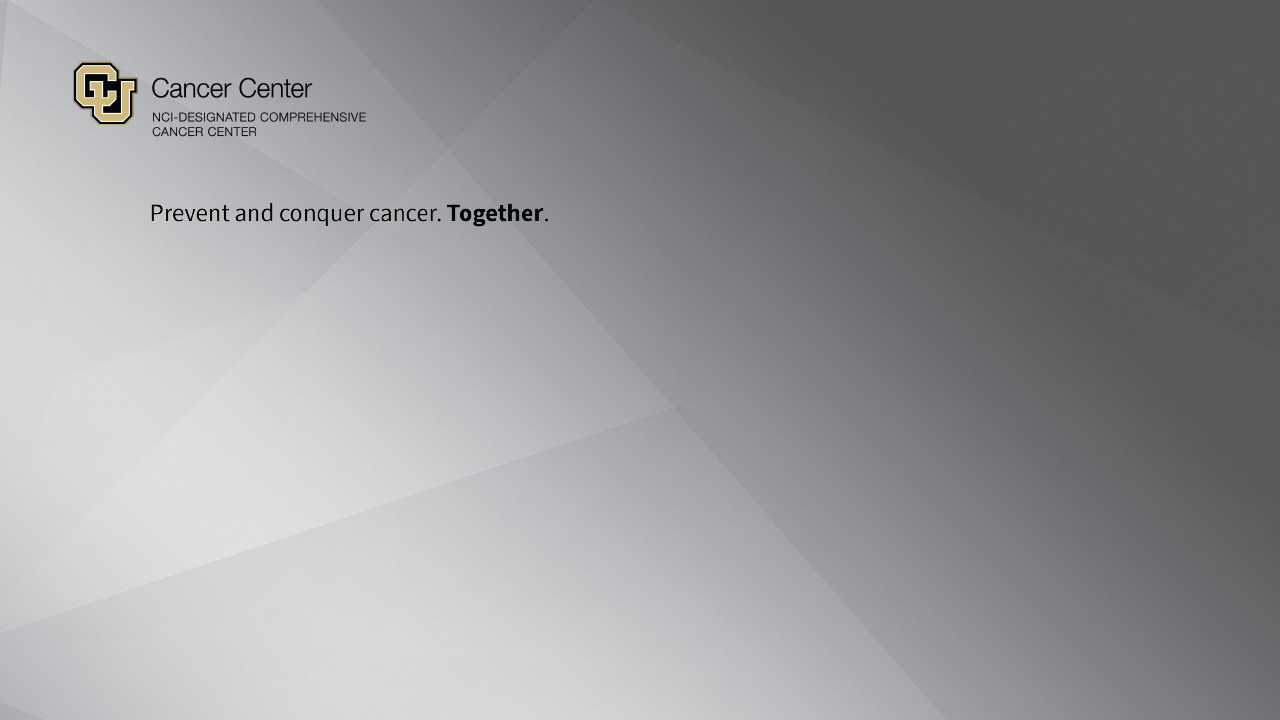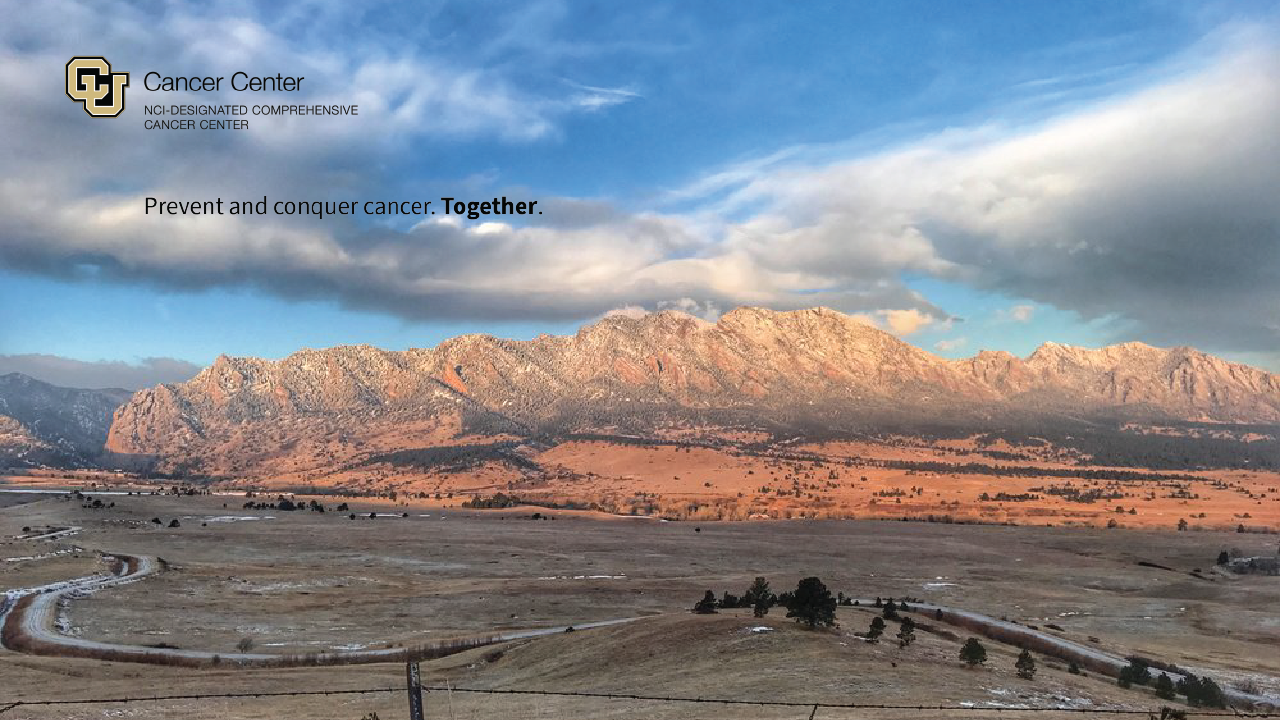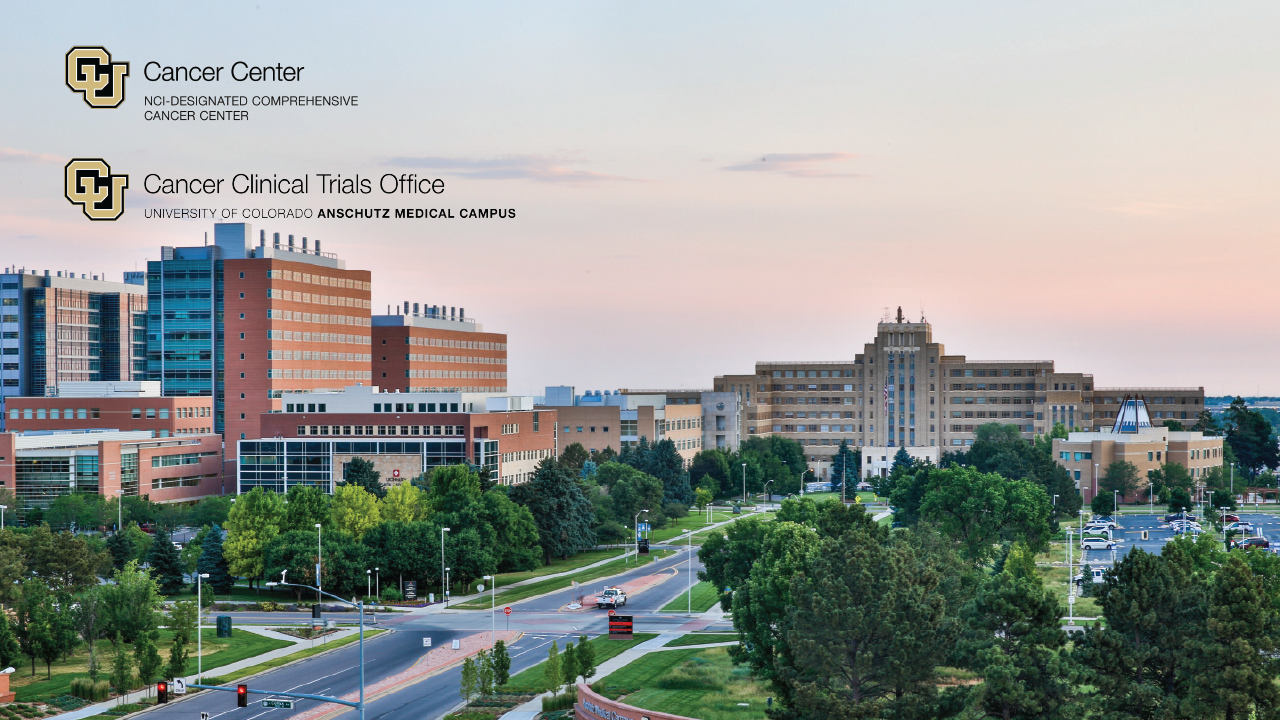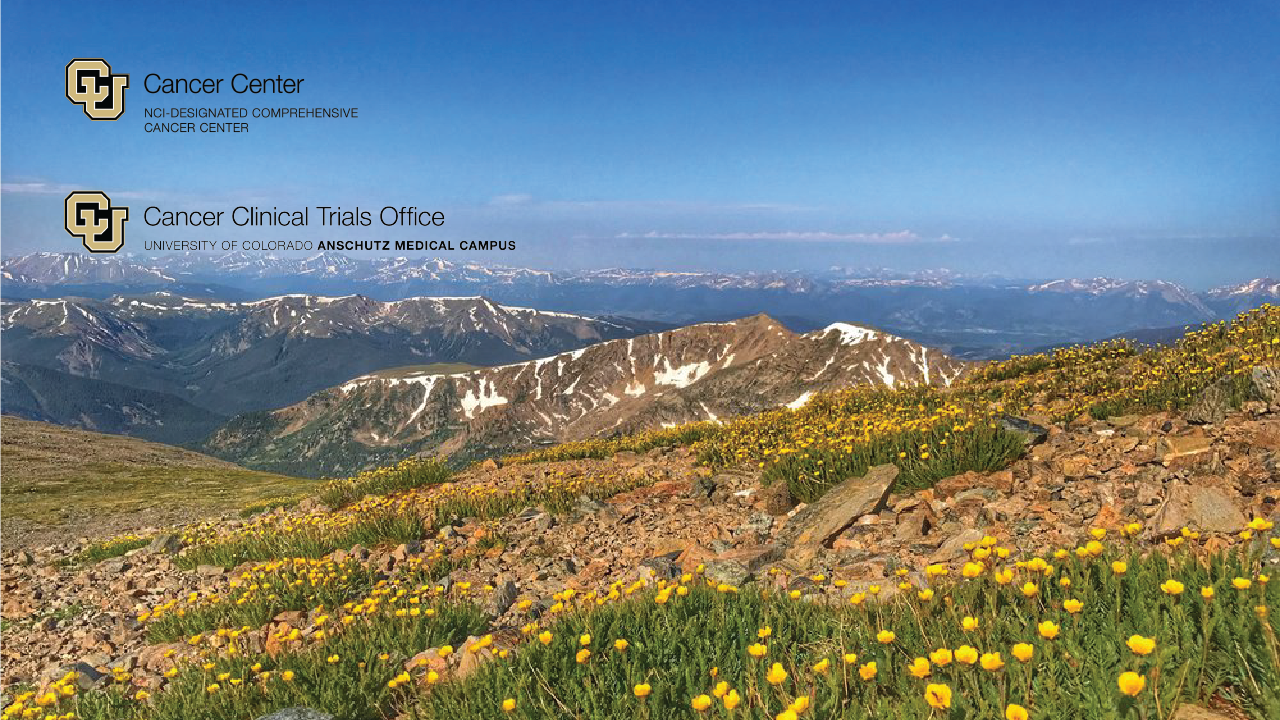Zoom Backgrounds
Branded Zoom background options
Zoom Backgrounds
Instructions to add zoom backgrounds:
- Select the image below you want to use as a background.
- Right click on image > save image to chosen location
- Join a Zoom meeting and select “Choose virtual background” and add the image
- If you wish to make any modifications by adding your school’s logo or adding/editing text, make sure to follow brand guidelines