Scheduling Help
Scheduling Help
We are now using iLabs Solutions for equipment scheduling and billing. iLabs works best with Google Chrome or Mozilla Firefox.
Using iLab
To Create an Appointment Request:
- Go to the FCSR iLab page.
- At the upper right hand of the page, login using your institution credentials or, for external customers, your iLabs account login.
- Click the Schedule Equipment tab and click on the View Schedule button next to the Equipment you wish to use. Click and drag on the time frame you would like for your reservation. Need help linking a staff member to your appointment?
- You will be asked to complete a form and provide payment information for your request before saving the reservation.
- Your reservation may need to be approved by the core. You can confirm your appointment status by viewing your Home page by clicking the Home button on the upper left corner of iLab. You can also check this status through the FCSR Schedule Equipment calendars or the calendars under the Reservation tab. An orange or yellow color indicates its approval is still pending while a violet color appointment means it has been approved.
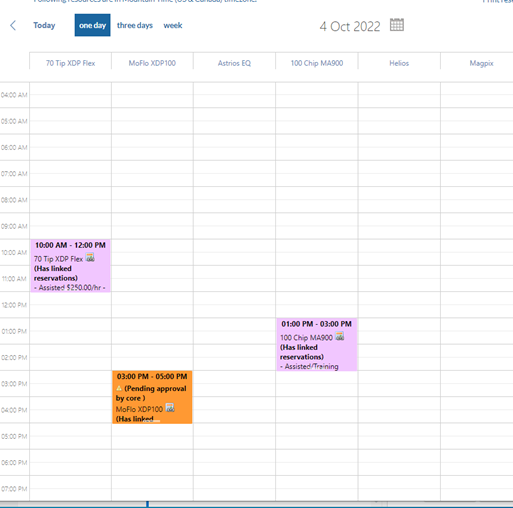
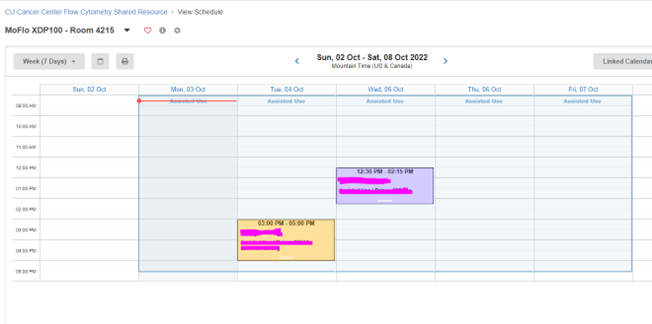
To Register On-Campus iLab Accounts:
- Go to the CU Core Facilities iLab page.
- Login using your institution credentials.
- Upon successful authentication, you will be prompted to select your PI/lab from the pull-down list and provide your phone number.
- Submit the completed registration form. Submission will notify your PI of your lab membership request.
- You will be sent an email with basic instructions on using the system at this time. However, you will not be able to place orders with your new account until your PI has approved your lab membership request and you have a linked speedtype.
To Register Off-Campus iLab Accounts:
- Go to the CU Core Facilities iLab page.
- Complete and submit the registration form.
- iLab will send you a welcome email with login credentials.
Billing, Cancellation, and Usage Policies
Cell analyzer charges are for time booked or time used, whichever is greater. We charge a minimum of 1/2 hour and in increments of 15 minutes thereafter. Time used is measured from the start of the scheduled time.
Cell sorter charges are for time booked or time used, whichever is greater. The minimum time charged for a sort is 1 hour. Charges are in increments of 15 minutes thereafter.
If you need to cancel an appointment, please do so in iLab as early as possible so others may be able to use that time. If iLab will not allow you to cancel via the web, please contact us by email. We reserve the right to charge for analysis appointments cancelled with less than 1 business day (24 hours) of notice and sort and mass cytometry appointments cancelled with less than 3 business days (72 hours) of notice. Cancelations within these aforementioned times will require you to contact the shared resource.
If your canceled time slot is rescheduled with another client, you will not be charged.
No-shows will be charged for the entire time scheduled.
To ensure fair access to our services, no client shall book more than 40% of any one resource offering in a given week.
Sample Submission Forms
Please use the sample worksheet when submitting samples to the Flow Cytometry Shared Resource. Choose the worksheet for the scheduled instrument, then add your contact and sample information. Please email file to [email protected] or upload to your appointment in iLab. The worksheet allows you to quickly copy and paste sample ID information into the cytometer software.
Contact Us
Mailing Address
CU Cancer Center Flow Cytometry SR
12801 E. 17th Avenue
Mail Stop 8127
Aurora, CO 80045
Phone
p| 303-724-3145 (analysis rooms)
p| 303-724-3144 (sorting room)