Developing PATHWEIGH workflows
- Any new service introduced into the practice setting requires some consideration to workflow. Understanding the who, what, why, how, and when of providing a new form of care to improve patient outcomes is essential not only to starting something new but sustaining something that is working well.
- Reference AHRQ Primary Care Practice Facilitator Curriculum, module 10 to learn more about workflow and process mapping,
- AHRQ Practice Facilitation Training Modules | Agency for Healthcare Research and Quality Workflow Mapping
- The current overall workflow is shown below. There are four general steps.
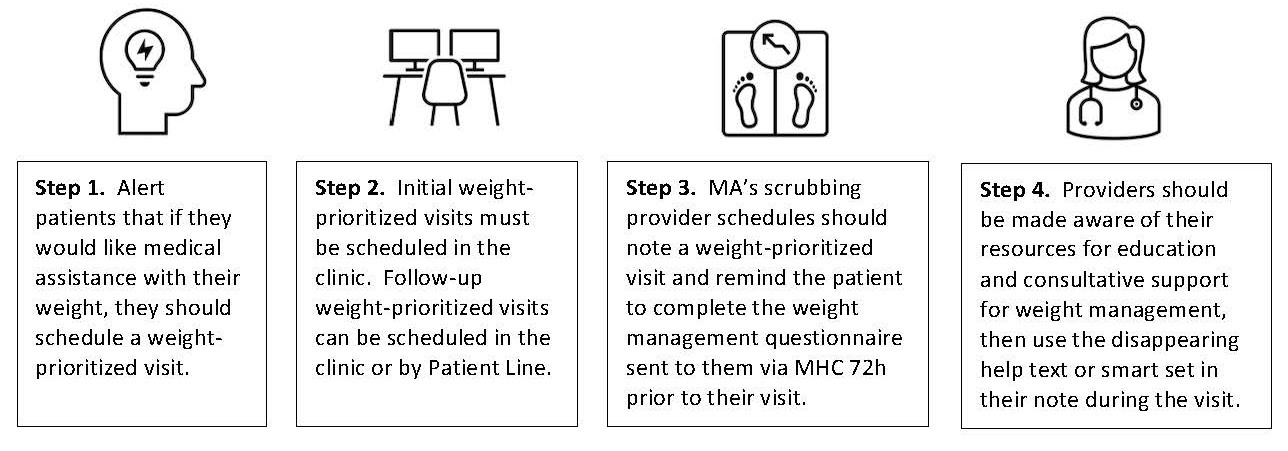
Patient solicitation for medical assistance with their weight
Patients can contact the clinic directly to schedule a weight-prioritized visit. In order to notify any patients that are not aware of this option please make sure that you are displaying the placard that was sent to your clinic before the weight-prioritized visits went live. Please click "open new window" below to access the PATHWEIGH Placard.
You can also email [email protected] to receive additional
placards.
Scheduling a weight-prioritized visit
There are two weight-prioritized visit types:
- In-person
- Telehealth
The initial weight-prioritized visit defaults to 30 minutes and the follow-up to 20 minutes, but these can be customized according to your clinic or provider schedule template.
The role of the medical assistant (MA)
When a patient schedules a weight-prioritized visit, they will denote whether it is their initial visit type or a follow-up on e-check-in. The system sends them either an initial weight history intake or follow-up weight history intake questionnaire based on their response. The medical assistant should remind patients to complete these questionnaires prior to their weight-prioritized visits. The questionnaires can be completed, or ignored, at the time of the visit but this workflow is not ideal. Click here for a video that describes the tools in EPIC.
Click the following links to see an example of the questions that are on the initial and follow-up questionnaires.
Provider use of disappearing help text
At the time of a weight-prioritized visit, disappearing help text can be imported into any note template and used to document and direct the patient’s visit. The text is intended to lead assist the provider through the visit by consolidating tools. These include a review of the patient weight management questionnaire and/or the option to import the patient’s answers into your note, a synopsis of their weight trajectory over time, a link to the AgileMD anti-obesity medication algorithm, patient instructions for recommendation on their diet, physical activity and behavior change. Providers can use some, all, or none of this disappearing text. Orders for medications and referrals need to be placed outside the text. If a provider would like to use this disappearing help text but the patient has not scheduled a weight-prioritized visit, use the wrench in the top upper right-hand corner and type “WPVNOTE” to add a speed button that imports the text into any note.
General EPIC support
All EPIC related issues can also be addressed through the online chat function. Anyone signing into EPIC can see this tool, and the EPIC team fields live chats from 7:30 am to 5:00 pm Monday through Friday.
© 2022 Epic Systems Corporation.