
BDC Home Telemedicine
Patient Info and Appointment Preparation
Routine Diabetes Appointments
Thank you for choosing the home-telemedicine program at the Barbara Davis Center for your/your child’s diabetes care. As these appointments are completed from your home, we would like to review some of the aspects of the visit that may be different from what you typically expect in clinic.
BDC home-telehealth visits are completed over secure videoconferencing using Zoom. You will be sent a zoom link prior to you visit through email. Please make sure you have the Zoom app installed on the device you plan to use prior to your appointment.
Prior to your visit, you will need to submit the consent for telehealth services and upload your devices (blood glucose meter, pump, and/or continuous glucose meter) (if applicable) at home. The platform you use will depend on your devices. Link to the e-form is below.
Get ready for your appointment.
Follow the steps below:
 Consent for Telemedicine Services
Consent for Telemedicine Services
All home telemedicine patients/parents/guardians should review and submit the Consent to Treat for Home Telemedicine Services prior to their appointment.
Use the below link to submit the eForm:
BDC Consent for Home Telemedicine Services
If unsure when you last submitted, please resubmit this form.
Once submitted, this form is good until 1 year from the submission date or until the patient turns 18 (whichever is sooner). If you have submitted this form within the past year and patient has not turned 18, you do not need to resubmit.
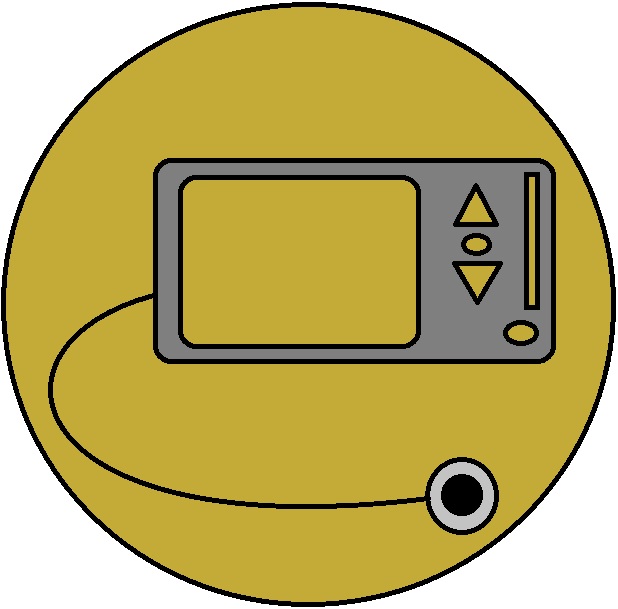 Device Uploads
Device Uploads
Prior to you your appointment, you will need to upload your diabetes devices (pumps, CGMs, glucometers). Ideally, you should upload the night before your appointment.
Which platform you use depends on the devices you are using. For specific instructions by device, view:
Device Upload Instructions
Need help uploading? Request technical support.
Schedule Technical Support
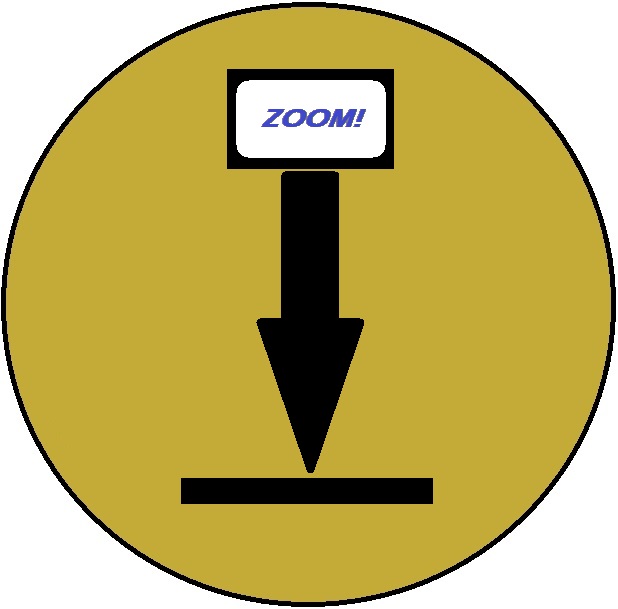 Zoom Client Install/Update
Zoom Client Install/Update
Make sure you have the latest version of the Zoom Meetings Client installed on your PC, Mac, or phone.
To install the latest version:
Download Zoom Meetings Client
For Mac or Windows, download the Desktop Client.
On a phone, use the link to the appropriate app store.
 Appointment Invite and Zoom Link
Appointment Invite and Zoom Link
You should have received your appointment link in the form of a meeting invitation when you booked your appointment. If you accepted the invite, it may jump to your calendar (depending on your email client).
Your meeting invite with the Zoom link for your appointment will be resent the morning of your telemedicine visit.
If you need your link resent or cannot find your meeting invite, contact [email protected].
Be sure to open and join the meeting ahead of your scheduled appointment time. You will only have the allotted appointment time to meet with your provider.
